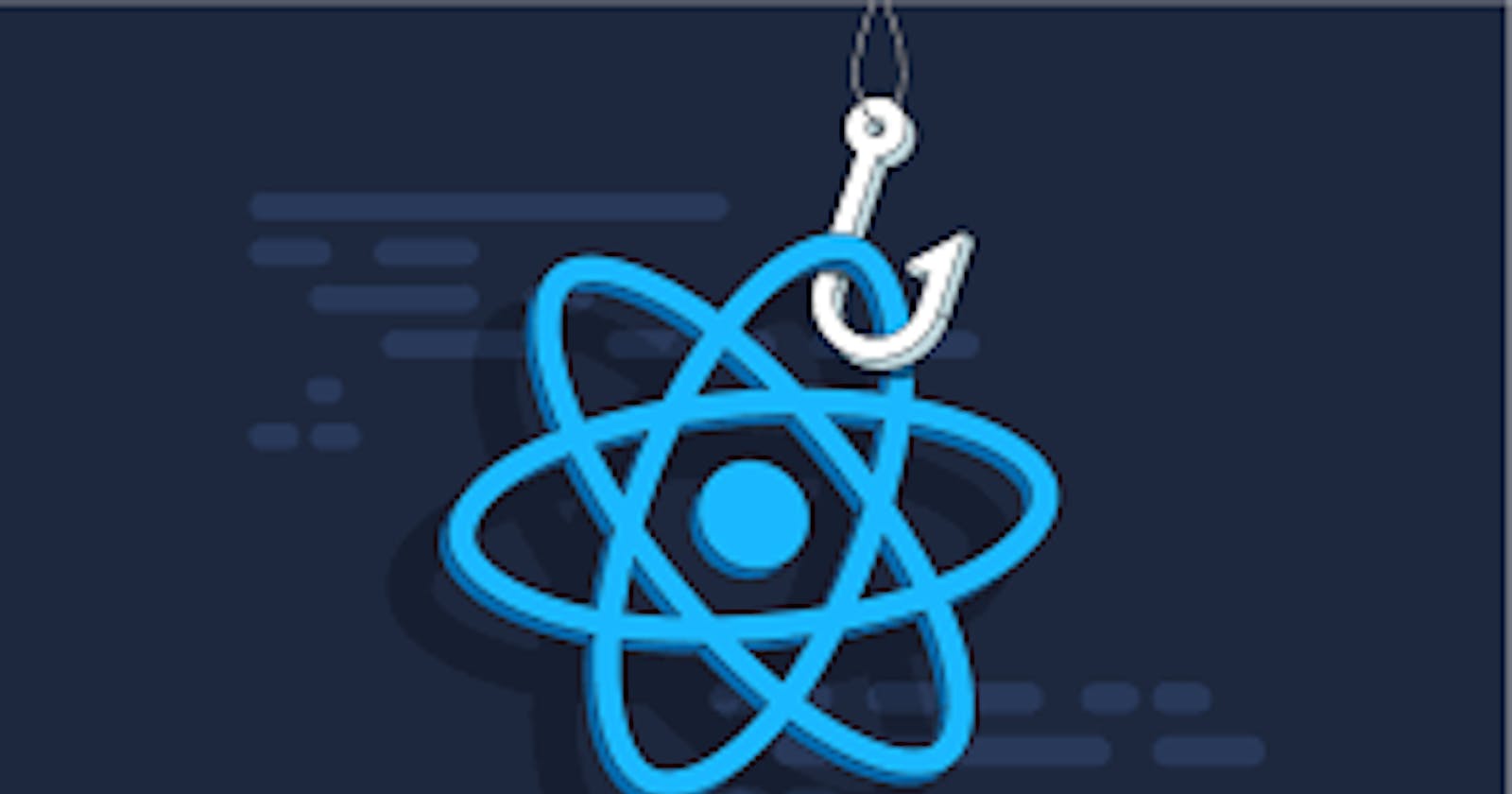React Hooks has changed how developers write functional components in React, introducing a more accessible and intuitive approach to managing state and side effects.
Introduced in React 16.8, React hooks allow developers to use state and other React features without writing a class. It is a way to write reusable code logic that can be shared across multiple components.
They provide a way to add state and lifecycle features to function components without the need for class components. Before the introduction of hooks, state management, and lifecycle methods were primarily handled by class components. Hooks offer a more concise and composable alternative.
The most commonly used hooks are
useState
useEffect and
useContext
Let's dive into each of these hooks and see how they simplify the development process.
- The useState hook
The useState hook allows us to add state to functional components. It takes an initial value and returns an array with two elements: the current state and a function to update that state.
By using the useState hook, you can avoid writing classes and manage state in a more declarative way. You can also use multiple instances of the useState hook to manage different pieces of state. Here's an example
import React, { useState } from 'react';
function Counter() {
const [count, setCount] = useState(0);
return (
<div>
<p>Count: {count}</p>
<button onClick={() => setCount(count + 1)}>Increment</button>
</div>
);
}
In the above example, the useState hook initializes the state variable count to 0. The setCount function is used to update the state whenever the button is clicked.
- useEffect: Performing Side Effects
The useEffect hook enables us to perform side effects, such as fetching data, subscribing to events, or manipulating the DOM, within functional components. It accepts a callback function and runs it after rendering the component.
The useEffect hook takes a function as its first argument, which will be executed after every render. You can also specify dependencies as a second argument to control when the effect is run. Here's an example:
import React, { useState, useEffect } from 'react';
function DataFetcher() {
const [data, setData] = useState(null);
useEffect(() => {
fetch('https://api.example.com/data')
.then(response => response.json())
.then(data => setData(data))
.catch(error => console.error(error));
}, []);
return <div>{data ? <p>{data}</p> : <p>Loading...</p>}</div>;
}
In the above example, the useEffect hook fetches data from an API and updates the state variable data using the setData function. The empty dependency array [] ensures that the effect runs only once.
- useContext: Accessing Context
The useContext hook simplifies accessing context within functional components. It takes a context object as an argument and returns the current context value.
This hook is used to consume data from a React context. Context allows you to pass data through the component tree without having to pass props down manually at every level. By using the useContext hook, you can access context data directly in your functional components, making it easier to share data across multiple components and reducing the need for prop drilling. Here's an example:
import React, { useContext } from 'react';
import ThemeContext from './ThemeContext';
function ThemeToggle() {
const theme = useContext(ThemeContext);
return (
<button style={{ background: theme.background, color: theme.text }}>
Toggle Theme
</button>
);
}
In the above example, the useContext hook retrieves the current theme from the ThemeContext and applies it to the button's styling.
- useRef: Managing References
The useRef hook provides a way to create mutable variables that persist across re-renders of a functional component. It can be used to store a reference to a DOM element, create a persistent value, or hold any mutable value. Here's an example:
import React, { useRef } from 'react';
function InputWithFocus() {
const inputRef = useRef();
const handleClick = () => {
inputRef.current.focus();
};
return (
<div>
<input type="text" ref={inputRef} />
<button onClick={handleClick}>Focus Input</button>
</div>
);
}
In the above example, the useRef hook creates a mutable variable called inputRef. The ref attribute is then used to attach this reference to the input element. When the button is clicked, the handleClick function accesses the input element using inputRef.current and focuses on it.
The useRef hook is useful in scenarios where you need to access or modify a value that persists across renders without triggering a re-render.
Benefits of React Hooks
Simplicity: Hooks simplify component logic by eliminating the need for class components and making state management and side effects more intuitive.
Reusability: Hooks promote the reusability of stateful logic. Custom hooks allow developers to encapsulate common logic and share it across multiple components.